Create product listings on SmartBuyer.co.ke and take the first step toward success as a seller. Whether you’re just starting out or an experienced seller, having optimized product listings is essential to attracting more customers and driving sales. With millions of potential buyers browsing the marketplace daily, standing out with high-quality, well-crafted listings is the key to growing your business and increasing your visibility.
In this guide, we’ll walk you through the process of creating product listings on SmartBuyer.co.ke that will not only capture attention but also drive conversions.
1. Why Create Product Listings SmartBuyer.co.ke That Stand Out?
The key to increasing sales on SmartBuyer.co.ke starts with how you present your products. A well-crafted product listing is your chance to convince customers that your product is exactly what they need. By creating clear, engaging, and informative listings, you’ll:
- Improve visibility and searchability
- Increase engagement and buyer interest
- Boost sales and grow your business
2. Step-by-Step Guide to Create Product Listings SmartBuyer.co.ke
Follow this simple, step-by-step process to create effective product listings on SmartBuyer.co.ke and make your products stand out.
Step 1: Register and Set Up Your Seller Account
Before you can create product listings, you need to set up a seller account. It’s quick and easy to register on SmartBuyer.co.ke. Once you’re registered, you’ll be able to add your product listings and start selling to a wide audience.
Step 2: Choose the Right Product Category
Selecting the right category for your product is essential. Categorizing your product correctly helps it appear in relevant searches and attract the right buyers. When you create product listings on SmartBuyer.co.ke, make sure to choose the most relevant category for your product, such as electronics, fashion, or home appliances.
Step 3: Upload High-Quality Images
Visual appeal is one of the most important aspects of online shopping. Buyers rely heavily on product images to make purchasing decisions, so it’s crucial to showcase your products with high-quality images.
- Use multiple angles: Show your product from different perspectives so that potential customers can fully understand what they are buying.
- Show product in use: If possible, demonstrate your product in real-life situations.
- Keep it clear: Use high-resolution photos with good lighting to avoid blurry images.
Step 4: Write a Compelling Product Title
Your product title is the first thing buyers see, and it needs to grab their attention. An effective product title should be:
- Clear and descriptive: Include key product details like brand, type, and features.
- Keyword-optimized: Use relevant keywords like “smartphone,” “leather shoes,” or “gaming laptop” to improve searchability.
- Concise yet detailed: Avoid overly long titles, but ensure all essential information is included.
For example: “Men’s Leather Boots – Premium Quality, Waterproof, Size 42 – Black”
Step 5: Craft a Detailed Product Description
Your product description should answer all potential questions customers might have. Be as informative as possible while keeping it engaging.
- Highlight key features: Clearly explain the benefits and specifications of the product.
- Include dimensions, materials, and colors: Give as much information as possible to eliminate doubt.
- Be honest: Avoid exaggerating features. Honesty builds trust with buyers and helps to manage expectations.
Step 6: Set the Right Price
Pricing can make or break a sale. Do thorough research on competitors’ pricing before setting your own. You want to make sure your price is competitive while still maintaining a good profit margin.
- Consider shipping costs: If you’re offering free shipping, factor that into your pricing.
- Offer deals and discounts: Promotions like “buy one, get one free” or “discount on bulk orders” can help attract more buyers.
Step 7: Add Relevant Tags and Keywords
SmartBuyer allows you to add tags and keywords that improve searchability. Use terms that customers are likely to use when searching for your product. Keywords help your listings show up in searches both on SmartBuyer.co.ke and through search engines like Google.
- Think about what terms buyers would search for.
- Use synonyms and related words to maximize search visibility.
3. Best Practices for Creating Product Listings SmartBuyer.co.ke
To ensure that your listings are fully optimized for SmartBuyer.co.ke’s marketplace, consider the following best practices:
1. Provide Accurate Product Information
Honesty is crucial in building trust with your customers. Always ensure that your descriptions, features, and pricing are accurate. Misleading listings can lead to negative reviews and unhappy customers, which can affect your reputation.
2. Be Consistent with Your Branding
Maintain a consistent style and tone in your listings. Whether you’re selling fashion items or tech gadgets, make sure your branding is clear across all your listings. Use the same professional photo styles, writing tone, and product categories.
3. Update Listings Regularly
To keep your listings fresh and relevant, it’s essential to update them regularly. This includes updating product availability, prices, and even seasonal promotions. You can also refresh product descriptions and images to match changing trends or inventory.
4. Focus on Customer Experience
Remember that a positive shopping experience can lead to repeat business. Be responsive to customer inquiries, offer excellent customer service, and ensure timely deliveries. The more satisfied your customers are, the more likely they are to leave positive reviews, which can help increase your credibility and attract new buyers.
4. Promote Your Listings for Maximum Exposure
Once you’ve created your perfect product listings, it’s time to promote them. Run Ads on SmartBuyer.co.ke to make your listings more visible to a broader audience. With SmartBuyer’s advertising feature, you can target your audience more effectively and drive traffic to your listings.
Also, share your listings on social media platforms like Facebook, Instagram, and Twitter. Cross-promoting on social media helps you reach customers who may not have found you on SmartBuyer.co.ke.
Create product listings on SmartBuyer.co.ke today and boost your sales!
Creating product listings on SmartBuyer.co.ke is an essential part of building your online presence and boosting sales. By following these steps—optimizing your titles, descriptions, images, and prices—you can ensure your products stand out and attract more customers. Don’t forget to keep your listings fresh and engaging, and always provide a great customer experience.
Start creating your product listings today and take advantage of SmartBuyer’s features to grow your business!
Ready to start selling? Register here to create your seller account and begin listing your products on SmartBuyer.co.ke now!