Are you a business owner or individual looking to expand your online presence and boost sales? Selling smartly on SmartBuyer.co.ke provides you with an excellent opportunity to reach a wide audience and grow your business in Kenya. Our user-friendly platform allows you to list and promote your products effortlessly.
In this comprehensive guide, we will walk you through the step-by-step process of selling smartly on SmartBuyer.co.ke, helping you get your products in front of potential customers and start making sales quickly.
1. Create Your Seller Account
Before you can start listing your products, the first step is to register as a seller on SmartBuyer. Creating a seller account is easy and quick.
- Go to the SmartBuyer Registration Page.
- Fill in your details, including your business name, email address, phone number, and password.
- Once you’ve completed the registration, you’ll receive a confirmation email with instructions to activate your account.
After your account is activated, you’ll be ready to start selling your products!
2. Set Up Your Seller Profile
Your seller profile is your storefront on SmartBuyer, and it’s important to make it appealing and trustworthy for potential customers. Here’s how to set it up:
- Log in to your seller account on SmartBuyer.
- Add your business logo and a cover photo that represents your brand.
- Include a brief but informative description of your business, what you sell, and your unique selling points.
- Ensure that your contact information is correct and up-to-date so customers can easily reach you with inquiries.
A complete and professional seller profile helps build trust with customers and enhances your chances of making sales.
3. Create Product Listings
Once your profile is set up, the next step is to list the products you want to sell. SmartBuyer’s platform makes it easy to create detailed product listings. Here’s how to get started:
- Go to the Product Listings Section.
- Click on the “Add New Listing” button to create your first product ad.
- Fill in the necessary details for each product:
- Product Title: Make sure it’s clear and descriptive.
- Product Description: Write a compelling description that highlights the benefits, features, and specifications of your product.
- Price: Set a competitive price based on the market demand and your cost.
- Product Images: Upload high-quality images of your product. The more detailed, the better!
- Category and Tags: Choose the appropriate category for your product and add relevant tags to help customers find your items.
Make sure your listings are detailed and accurate, as this will make it easier for potential buyers to make purchasing decisions.
4. Promote Your Products
Once your listings are live, you can start promoting your products to increase visibility and drive traffic to your store. Here are some tips for promoting your products on SmartBuyer:
- Leverage Social Media: Share your product listings on your social media channels to drive traffic to your SmartBuyer store. Include a link to your specific product listings to make it easy for potential customers to buy.
- Use SmartBuyer Ads: Running ads on the SmartBuyer platform can help you reach a larger audience. You can choose to run targeted ads for specific products, increasing the chances of reaching the right customers.
- Offer Discounts and Promotions: Customers love a good deal. Offering limited-time discounts or special promotions can encourage more sales.
Remember, the more you promote your products, the more visibility they’ll get, and the higher your chances of making sales.
5. Manage Orders and Shipments
Once you start receiving orders, managing them efficiently is key to maintaining customer satisfaction. Here’s how to manage orders on SmartBuyer:
- Receive Order Notifications: When a customer makes a purchase, you’ll be notified via email and your seller dashboard.
- Process Orders Promptly: Ensure that you ship orders quickly and provide customers with tracking details if applicable.
- Update Order Status: Keep customers informed by updating the order status when the item is shipped or delivered.
Prompt and reliable service leads to positive reviews, which can significantly enhance your reputation and sales.
6. Provide Excellent Customer Service
Customer satisfaction is crucial when selling online. SmartBuyer provides you with tools to interact with your customers effectively. Respond promptly to customer inquiries, address any concerns, and resolve issues quickly to maintain positive relationships.
Offering exceptional customer service can also result in positive reviews and repeat customers, which are invaluable for growing your business on SmartBuyer.
7. Monitor Your Sales and Performance
To ensure your business is on the right track, it’s essential to monitor your sales and performance. SmartBuyer provides sellers with detailed analytics and reports so you can track your sales, product views, and customer feedback.
- Access Your Dashboard: From your seller account, you can access your dashboard to view sales reports and monitor the performance of each listing.
- Analyze Customer Feedback: Customer reviews and ratings are a valuable resource for understanding your product’s strengths and areas for improvement.
By regularly reviewing your performance, you can make informed decisions to optimize your product listings and sales strategy.
8. Maintain and Update Your Listings Regularly
As you add new products or make updates to existing ones, ensure that your listings stay current. Regularly update product descriptions, images, and prices to keep your store fresh and relevant.
- Add New Products: Keep your inventory updated by adding new products and removing items that are no longer available.
- Optimize Listings: Review your product descriptions and images regularly to ensure they meet the highest standards.
A well-maintained store helps you stay competitive in the marketplace and gives your customers a better shopping experience.
Start Selling Smartly on SmartBuyer.co.ke Today!
We’re here to help you succeed in the online marketplace, and with the right strategies, you can build a successful business on SmartBuyer. Ready to start selling? Register now and begin promoting your products today!